Leaders Mobile App
Managing your money has never been more convenient. Leaders CU Mobile App makes it simple to review your accounts and balances, make payments, and achieve your financial goals.
New to Online Banking? Register Now

Earning interest on your checking just got more rewarding!

Buying a new or used car has never been so easy.

We have the resources you need to help you achieve financial freedom

We believe everyone deserves a champion, and we want to be your financial champion for life.


Managing your money has never been more convenient. Leaders CU Mobile App makes it simple to review your accounts and balances, make payments, and achieve your financial goals.

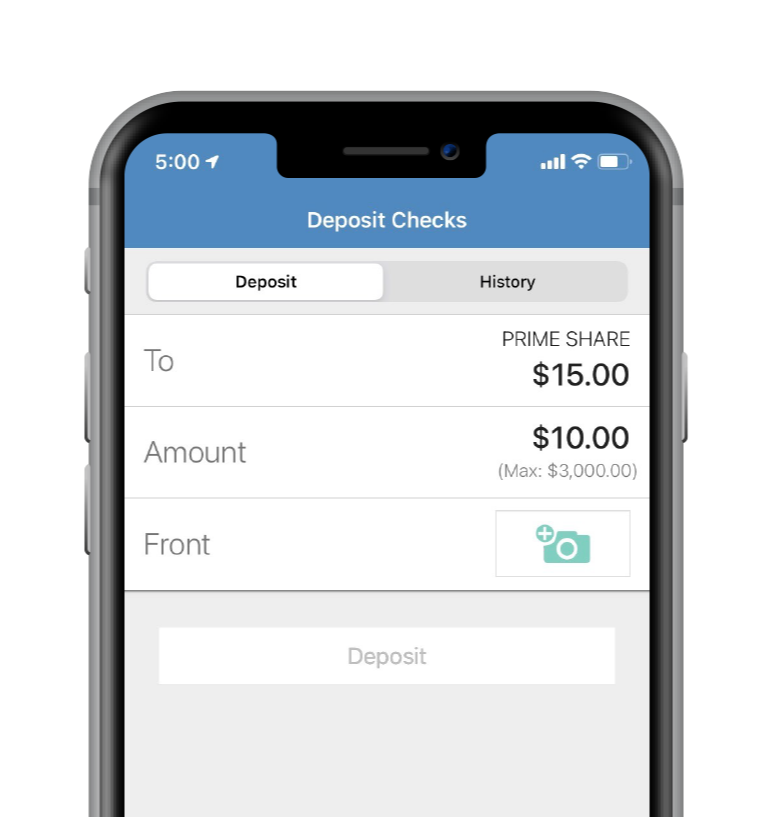
Staying on top of your credit has never been easier. With one powerful tool, you can:
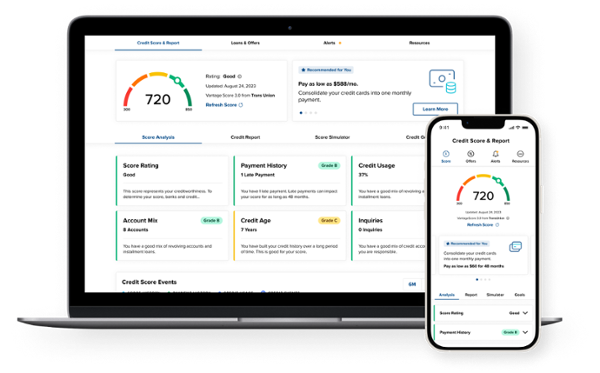
Meeting your financial goals is easy with our free budgeting tool - Money Management.
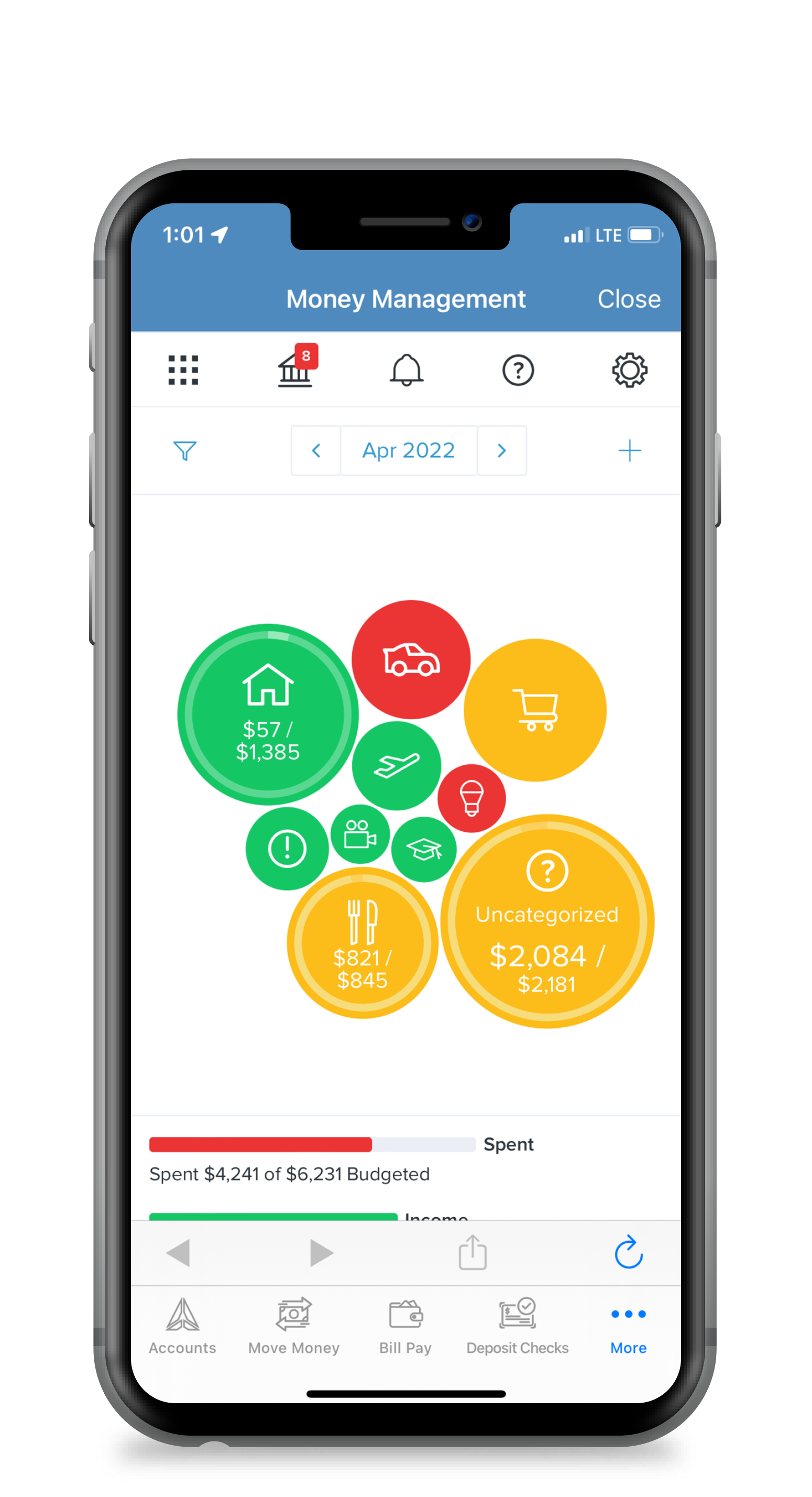
Reaching your savings goals has never been easier! Goal Builder is a tool within digital banking that allows you to set specific savings goals and link one of your accounts to track your progress.

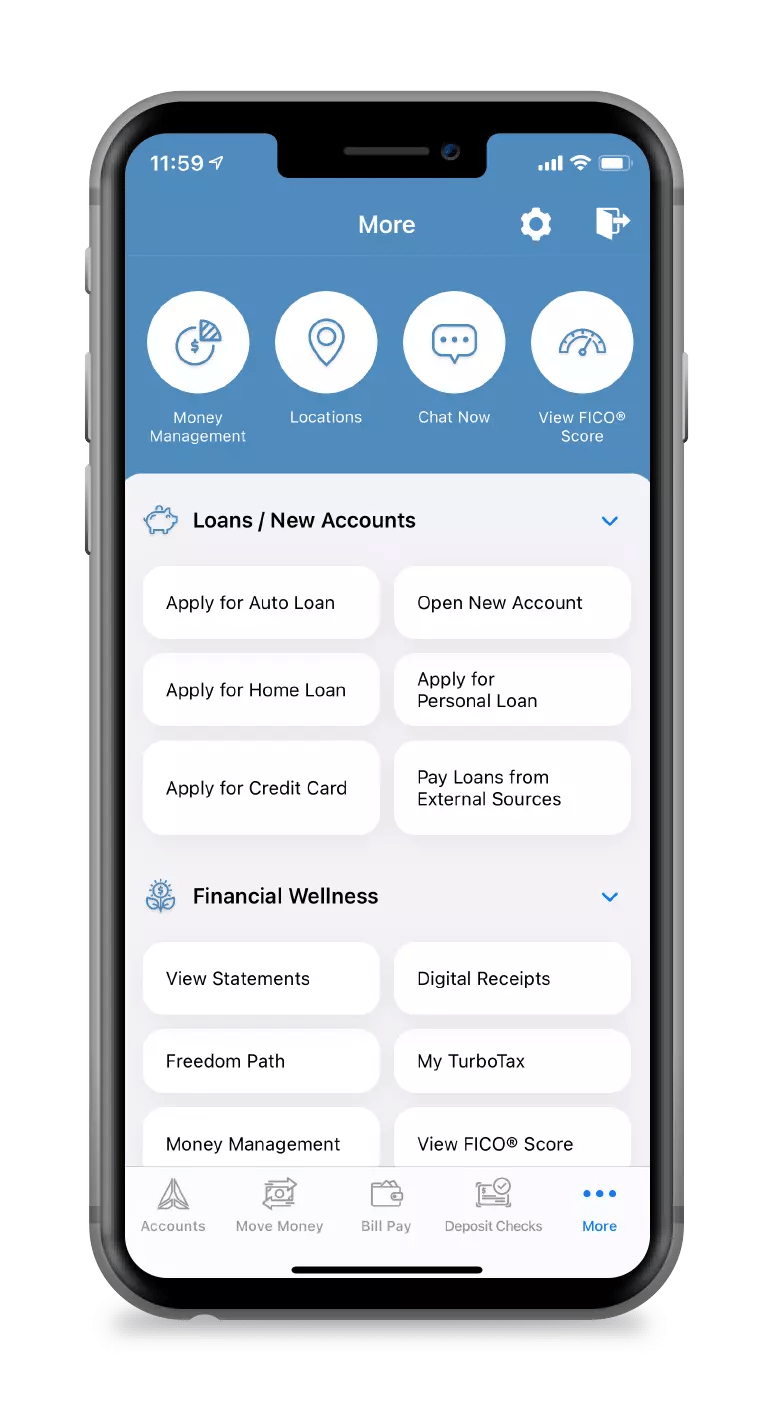
It's easy to clean up your Accounts list in our mobile app. You can favorite your primary accounts by tapping the star icon in the upper right-hand corner. When you log out and log back into your account this will put all other accounts into an "Other Accounts" collapsible tab.
You can also rename, reorder, and hide accounts that show in your app. Tap the gear icon in the top right corner to visit your Settings and select Account Preferences. Once on the Account Preferences screen tap "Edit" in the top right corner.
To deposit a check on the mobile app, follow these steps:
Access your accounts anytime with Mobile Banking
Download the Leaders Credit Union mobile app in just minutes on the App Store, or via Google Play to get started, then follow the prompts to get set up in the application.
To register for our Mobile App you will need your membership number and PIN, which are provided when you first open your Leaders account. If you have lost this information, please call us at 731.664.1784 or visit one of our branches.
When you sign up for our Mobile App you will create your own username and password. It is your responsibility to remember the username and password.
If you have forgotten your password, then you need to select the "Recover Credentials" option and follow the directions in your email to create a new password.
For step by step instructions, you can watch this video.
Depending on the amount you are trying to deposit, fund availability time may differ.
Typically your mobile deposit is processed the same day it is submitted. If for some reason your funds are being held for longer than one full business day, refer to our Availability of Funds Disclosure.
The following checks may be declined for mobile deposit:
For more information, please contact us at 731.664.1784 or visit a branch location today!
Still have questions? Visit our Help Center.
This is a link to an external site. Click CONTINUE to visit the content